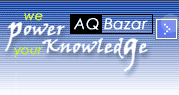
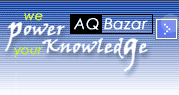 |
BtcDealMessageRSS |
|
Feel free to define your preferred RSS feeds and subscribe in your RSS reader to notify you. You can have as many feeds as you want. The RSS is located at https://script.google.com/macros/s/AKfycbzyMymi4I0b9zbQCiIIWnbJ2vAmz0iNzaOSHt5mKQYiU5nzzWM0BQGxt-4jaOEuhkSCEQ/exec It accepts three parameters from, to, message. RSS Feed Examples
https://script.google.com/macros/s/AKfycbzyMymi4I0b9zbQCiIIWnbJ2vAmz0iNzaOSHt5mKQYiU5nzzWM0BQGxt-4jaOEuhkSCEQ/exec
https://script.google.com/macros/s/AKfycbzyMymi4I0b9zbQCiIIWnbJ2vAmz0iNzaOSHt5mKQYiU5nzzWM0BQGxt-4jaOEuhkSCEQ/exec?to=bbbbb
https://script.google.com/macros/s/AKfycbzyMymi4I0b9zbQCiIIWnbJ2vAmz0iNzaOSHt5mKQYiU5nzzWM0BQGxt-4jaOEuhkSCEQ/exec?from=aaaaa
https://script.google.com/macros/s/AKfycbzyMymi4I0b9zbQCiIIWnbJ2vAmz0iNzaOSHt5mKQYiU5nzzWM0BQGxt-4jaOEuhkSCEQ/exec?from=aaaaa&to=bbbbb
https://script.google.com/macros/s/AKfycbzyMymi4I0b9zbQCiIIWnbJ2vAmz0iNzaOSHt5mKQYiU5nzzWM0BQGxt-4jaOEuhkSCEQ/exec?message=USD32 LayoutThe output is in ATOM XML format. Because you can set the query condition by customizing the RSS feed already, the title of a post is the time stamp. If you click the title, then a full ATOM XML will be displayed in the browser. The information in the content tag is what someone inputs by the BTC Deal Message Input Form. You may have an ATOM XML friendly RSS reader such as https://theoldreader.com, or, you can have some XML viewer plugin in the browser to have a clearer view of the data, such as XV XML Viewer for google Chrome. A note to RSS readerIf you use a web-based RSS reader like https://reader.aol.com, then you might not have the control about update frequency due to the loading concern of service provider. Meaning that, if your RSS reader's update frequency is once per hour, you may lag one hour to get your BTC Deal Message. However, it might need no such emergency of update frequency, a typical frequency like emails usage is probably acceptable. BTC Deal Message is not a place to do day-trades.
|
|