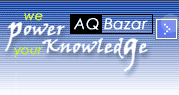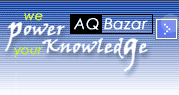|
Follows these steps and see also FormattingRules:
- Choose a mother page in which you like to add a page link.
- Press the EDIT button then you can start edit the page.
- Add a camel-case word or any page links as mentioned in the FormattingRules to be the page_id of this new page on the mother page.
- Press PREVIEW to see the appearance, a preview page will show up. If you feel the preview ok, then press SAVE in your editing page.
- Dig into the new page to edit its content. Press PREVIEW to see the appearance. If you feel ok about the new page then press SAVE.
- If you are a member, you can click the Members on top to change its visibility.
If you prefer a hidden page, you can start from step 3 by directly an URL in your browser. For example, to create a page whose ID is a strange word 3HY5uD7dtDMY9jGkAokh69yuBPhaUP5DvQ:
http://btc-hedge.biz/?page_id=3HY5uD7dtDMY9jGkAokh69yuBPhaUP5DvQ
|